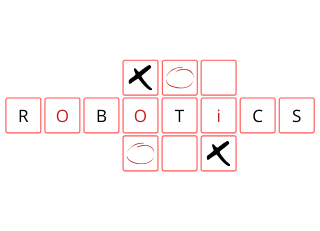Why Robotics?
Robotics is quickly becoming the norm of 21st-century skill set, all students are expected to have fundamental knowledge and understanding of how sensors, motors, and other components can be coded to work together to solve a problem. Did someone say a problem? Yes, problem-solving is going to be one of the key skill sets of the 21st century along with teamwork and collaboration. We see coding and robotics as modern age tools (just like Maths and Science) that the next generation will use in future jobs – most of which are yet to be created.
On a lighter note, it is a fun and engaging way to get your kids using technology in a meaningful way with lots of cross-curriculum content covering Maths and Science concepts.
What is LEGO® Mindstorms® EV3?
LEGO® Mindstroms® EV3 is a very popular LEGO® Robotics kit. It is widely used as the preferred kit by all major robotics competitions around the world including FIRST® LEGO® League and RoboCup Junior in Australia. The EV3 kit contains 2 large motors, 1 medium motor, touch sensor, color sensor, ultrasonic sensor, infra-red sensor, and a gyroscopic sensor.
We have chosen the LEGO® Mindstroms® EV3 as our tool to teach and practice coding and robotics skills. This kit is very flexible and adaptable – a primary school student can start learning robotics with this kit and continue learning all the way to the high school and beyond. We will gradually be introducing the new LEGO® Spike Prime in our Robotics program.
Please note that EV3 is now superseded by Spike Prime and we are using this kit at some schools.
Program Outline
The Program is divided into three stages – Introduction, Intermediate (1 and 2), and Advanced followed by working on projects that provide the opportunity for students to apply the knowledge and skills they have learned during the course.
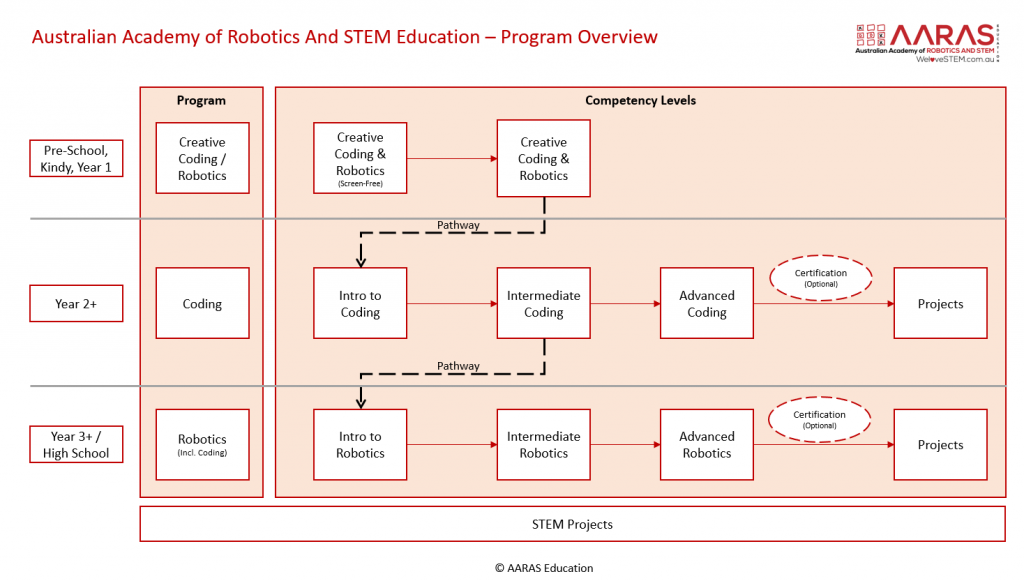
Introduction Robotics
As the name suggests, the Introduction program provides a basic understanding of the EV3 kit and the software. Students will learn about motors, sensors, cables, and the programmable EV3 brick.
Each week we will work on a fun challenge that introduces students to one of the EV3 features and related software components. In addition to learning robotics/coding, we also focus on the soft skills each week that are equally important. Example activities include coding a robot that can use sensors to detect remote objects, turn its direction or programming a robot navigate a line using the color sensor.
Week 1 – Introduction to the LEGO® Mindstorms® EV3 Kit / Team values, basic build, and software overview
Week 2 – Learn basic motor controls
Week 3 – Learn touch sensor
Week 4 – Learn ultrasonic sensor
Week 5 / 6 – Learn color sensor
Week 7 / 8 – Revision / Team Activity / Assessment
Please note this program outline is only a guide, course content is modified to suit the students’ progress.
An assessment will be conducted at the end of the program to determine whether the student is ready to progress to the Intermediate LEGO® Mindstorms® EV3 program.
Intermediate Robotics
In this program, students continue their learning from the Introduction Program. Students are introduced to the medium motor that is typically attached to an arm, used to pick up and move objects from point A to B. They also work on more complex challenges that involve the use of multiple sensors. Students are also introduced to new blocks in the program that make use of mathematical concepts, such as the use of constants and variables in the software program. Intermediate Robotics has two sub-levels – Intermediate 1 and 2. Once the student successfully demonstrates the skills and knowledge of the Intermediate level, they progress onto the Advanced level.
Depending on the students’ interest and timing, they may be invited to participate in projects prior to continuing to the Advanced level formally.
Advanced Robotics
Projects
Enrolment in this program is by invitation only and it typically involves working on participating in an event or a competition such as RoboCup Junior and/or FIRST LEGO League. The details of the project are discussed with the parents. See highlights of our students participate in RoboCup Junior and FIRST LEGO League here.
Can my child learn Robotics online?
Yes, we teach Robotics online using robot simulator software. You only require a computer/laptop with internet connection. iPads are not recommended.
Recommended for
Students in year 3 onwards and high schools.
Benefits
- Robotics is a fun and deeply engaging activity that is more than just building a robot or bringing it to life through coding.
- Robotics can help develop teamwork, problem-solving, creativity, critical thinking and project management skills. It sparks a sense of belonging, responsibility, achievement, self-identity, and confidence that can last a lifetime.
- Give head start to your child in learning advanced robotics; coding is mandatory in high schools since 2019.
- Progress through different stages of the Robotics programs and participate in our annual [AARAS_ONE] event, local and national competitions.
- Parents receive regular updates from the workshop including photos and videos.
What does it cost?
- The cost for the classroom or online workshops is $329.99 per term of 8 weeks.
- We accept the $50 Creative Kids voucher reducing the fees by $50.
Schools / Locations
This program is offered online and at the schools/locations listed below.
Click on the links to check out program dates, cost, and to register.
- Online (Zoom Conferencing)
- Mondays – From 5.30 pm to 7 pm OR
- Wednesdays – From 5.30 pm to 7 pm OR
- Beresford Road Public School (Mondays after-school)
- Blacktown South Public School (Tuesdays after-school)
- Carlingford Public School (Fridays after-school)
- Darcy Road Public School (Fridays after-school)
- Epping Heights Public School (Fridays after-school)
- Epping West Public School (Thursdays after-school)
- Girraween High School (Tuesdays after-school)
- Girraween Public School (Wednesdays after-school or Saturday afternoon)
- Greystanes Public School (Mondays after-school)
- Metella Road Public School (Tuesdays after-school)
- Parramatta East Public School (Mondays after-school)
- Pendle Hill High School (Wednesdays after-school)
- St Bernadette’s (Thursdays after-school)
- St Marys (Wednesday after-school)
- Toongabbie Public School (Wednesdays after-school)
- Westmead Public School (Thursdays after-school in the school premises)
- Weekend Time/Location
- Saturday afternoons from 2 PM to 3.30 PM @ Girraween Public School
- Saturday afternoons from 3 PM to 4.30 PM @ Bella Vista – Hills Start Sports Education Centre – i157, 24-32 Lexington Drive
- Sunday mornings from 10 AM to 11.30 AM @Parramatta East Public School
FAQs
- Does your staff carry a valid Working With Children’s Check?
- Yes, all our staff hold a valid Working With Children’s Check.
- Can you drop our kids to the after-school care at the end of the workshop?
- Yes, we can.
- Do students need experience or exposure to robotics or coding?
- No prior experience or knowledge of robotics or coding is required unless specified in the program outline.
- Is consuming food/drink allowed during the workshops?
- Yes, however, we have a nut-free policy and food should be consumed in the break-out area as directed by facilitators.
- We encourage students to have their snacks/water before the workshops commence.
- Does your program qualify for CCB or any other government rebates?
- Our programs qualify for the $50 Creative Kids voucher.
- Do students need experience or exposure to robotics or coding?
- No prior experience or knowledge is required unless it is specified in the program outline.
- Does your online program qualify for CCB or any other government rebates?
- Yes, our online programs qualify for the NSW government $50 Creative Kids Voucher.
- What is the minimum age group for the Coding and Robotics classes?
- We recommend our Coding program for students year 2 and above.
- We recommend our Robotics program for students in year 3 and above.
- What are the hardware and software requirements for the online Coding workshops?
- Your child needs access to a computer, a stable internet connection, a web browser (Google Chrome recommended), and either Zoom/Google Meet software.
- What are the hardware and software requirements for the online Robotics workshops?
- Your child needs access to a computer, a stable internet connection, Zoom/Google Meet Software.
- What software do you deliver your workshops on?
- We deliver them through either Zoom or Google Meet software.
- Can I have a free trial lesson before I register?
- We periodically schedule free trial lessons. To be notified of when these are, please join our mailing list.
- My child has special needs, can we sit and help them through the online workshops?
- Yes, you can.
- Do you offer makeup lessons if my child misses a class?
- No, we are unable to provide makeup lessons for missed classes for any reason.
- Can I switch days between workshops every week?
- No, your child will need to attend the day he/she registered for.
- Do you provide a refund for missed classes?
- No, we are unable to provide a refund for missed classes.
- What payment options are available?
- Payment can be made by bank transfer or via Paypal or Credit Card through our website. Bank transfer is our preferred payment option. A surcharge applies to Paypal / Credit Card payments.
- Are payment plans available?
- Yes, please contact us.
- Do you provide refund or credit for missed classes?
- No.
We are a registered Creative Kids Provider and all our programs are eligible for claiming your Creative Kids voucher. Please obtain your voucher from the Service NSW website and provide us with the voucher number, student date of birth as part of the registration form. You will need to use the bank transfer option to pay the balance of the fees.
Registration, Terms And Conditions and Risk Assessment
- Registration will be a rolling registration for the year unless we are notified in writing to discontinue the lessons. Email or text notifications are acceptable.
- Term fees are due prior to the commencement of each term.
- We reserve the right to cancel a program due to low registrations or any other unforeseen circumstances. Alternative options will be discussed with the parents or a full refund will be provided in this case.
- Due to the nature of the program, makeup lessons or credits are not offered for any reason. This includes any technical issues experienced by students for online workshops.
- Most of our programs are group activities and students are expected to work with others. Inappropriate or aggressive behavior will not be tolerated and parents will be asked to collect their child immediately. No refunds will be provided in this case.
- Students are expected to follow facilitators' directions and any misbehavior will be reported to parents. If misbehavior continues then the enrolment will be canceled.
- If a student damages our property, parents must pay for the damages.
- Parents or guardians must advise us if the child has any special conditions or allergies we should be aware of.
- Risk assessments will be regularly reviewed and updated. Parents or guardians are expected to review these on a regular basis.
- No sharing and only nut-free foods are allowed to be consumed.
- We reserve the right to modify or change the programs, especially external programs such as FLL or FLL Junior as the program format, dates, etc. is beyond our control. Parents will be notified of the reasons.
- A parent or a guardian must collect their child at the conclusion of the workshop. Delays of more than 15 minutes will be charged at $30 for every 15 minutes thereafter.
- Lego® bricks are very small and can present a choking hazard to students.
- Students to be given clear instructions for safe use. Students appropriately supervised throughout the workshop.
- Limit access to resources as appropriate.
- Cuts, Burns, Shock/electrocution while working with robots, tools, micro: controllers, and another computer/electronic equipment.
- Staff to check the equipment at the start of each workshop and remove any equipment that may pose a risk.
- Staff to administer First Aid, notify parents, and call Emergency Services if appropriate.
- Trips, Falls, and Collision
- Scan the facilities to identify any potential hazards and take steps to secure or minimise the hazard. e.g. Check for any loose cables or similar items that may be a hazard and take steps to secure them.
- Inform, notify suitable authority or contact of the facility immediately.
- Advise and remind students of any residual risks related to the hazard. If possible, isolate the area and prevent students from accessing the area.
- Ensure adequate lighting.
- Accidents or injury while walking to the venue / Crossing the Road / Collision with vehicular traffic
- Students will be given an appropriate briefing regarding hazards and required behavior e.g. remain on pavements unless instructed otherwise, only cross the road on Green pedestrian light, hold hands with a partner, etc.
- All journeys, especially road crossings, will be closely supervised by staff
- One staff member (or appropriate group member) will be at the front of the group, one at the back.
- Sunburn -- students assembling, playing (during school holiday program breaks), or waiting outdoors could receive sunburn as a result.
- Students will be encouraged to remain/play in shaded areas and use sunscreen/hats as appropriate. Sunscreen/hat to be provided by parents.
- Protruding sharp or blunt edges or sharp tools -- students or visitors are injured due to a protruding sharp or blunt edge.
- Potential for students or visitors to be injured by protruding sharp or blunt edges are monitored, noted, and reported by the team members to the facility managers (e.g. School Office)
- First Aid is applied or Emergency Service will be called if required.
- Unauthorised photography/videography of students or visitors during workshops
- Photographs/Videos are only to be taken in such a way that students' identities/faces are not disclosed for the purpose of reporting the workshop activity to parents, schools, AARAS team, and for promotional purposes.
- Express permission will be sought when students' or visitors' faces will be captured in the photographs/video.
- Dangerous behavior -- students or visitors causing injury to themselves or others through dangerous behavior.
- Students will be supervised at all times - except when going to/from restrooms. Students and visitors will be approached and warned about any dangerous behavior.
- First Aid and Emergency Services to be called if appropriate.
- Use of unacceptable language -- students and visitors could be exposed to and offended by the use of
the inappropriate language during the workshops.
- Students and visitors are expected to follow the same standard of behavior/use of language while at a School
- Students will be warned of any inappropriate use of language and their parents informed or called to collect their child if required.
- Physical/sexual abuse -- student or visitor being physically/sexually abused.
- Students will be supervised at all times - except when going to/from and using the restrooms. Students will be sent to restrooms in pairs as much as possible.
- Staff to follow up if a student has not returned from the restroom at a reasonable time.
- Students will be handed over to the after-school care staff if students are going to after-school care at the conclusion of the workshop.
- Incidents will be reported to appropriate authorities and parents.
- Child abduction -- a person who is not a parent or guardian taking a child away
- Students will be supervised at all times - except when going to/from and using the restrooms. Students will be sent to restrooms in pairs as much as possible.
- Staff to follow up if a student has not returned from the restroom at a reasonable time.
- Students are signed in at the start of the workshops and signed out by a parent or a guardian at the end of the workshop.
- Students will be handed over to the after-school care staff if students are going to after-school care at the conclusion of the workshop.
- Incidents will be reported to appropriate authorities and parents.